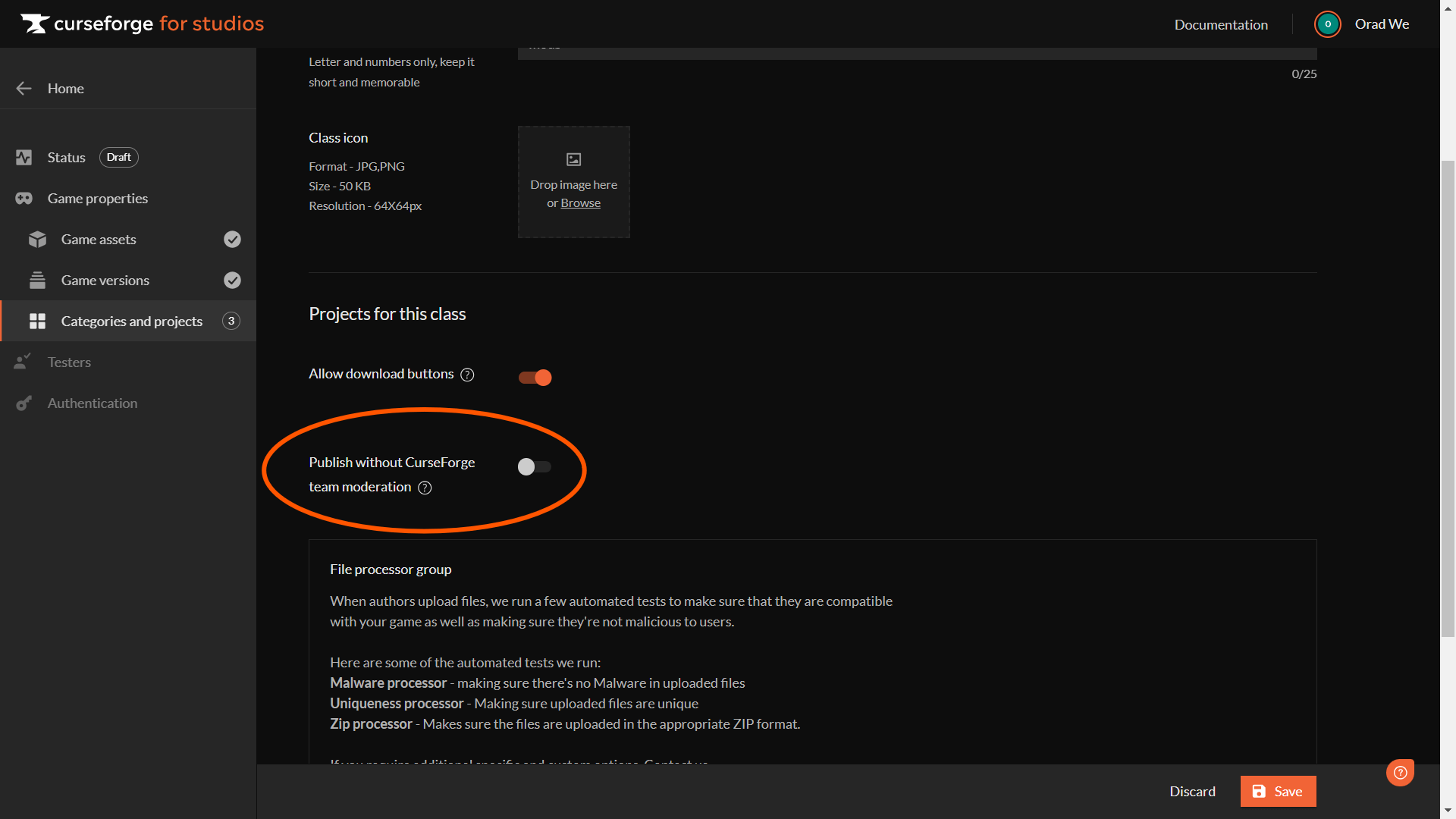Overview
Introduction to Safe UGC Management
CurseForge provides a robust and scalable content moderation system to ensure a safe and enjoyable experience for players engaging with user-generated content (UGC). Our three-layered framework protects players and games from harmful content, malware, and intellectual property violations, maintaining the integrity of your game's ecosystem.
Our moderation framework is fully customizable to fit your game’s TOS/EULA requirements. It also meets the PlayStation and Xbox requirements and allows us to be fully accountable for your game’s UGC ecosystem, ensuring transparency, peace of mind, and control over the entire process.
CurseForge Triple-Layered Content Moderation
CurseForge offers three-layered moderation framework:
-
Automated moderation
-
Manual moderation
-
Community moderation
After you define your game’s moderation guidelines, we assume full responsibility for overseeing your game’s UGC allowing us to support moderation at scale. Below is an overview of the moderation framework at a high level:
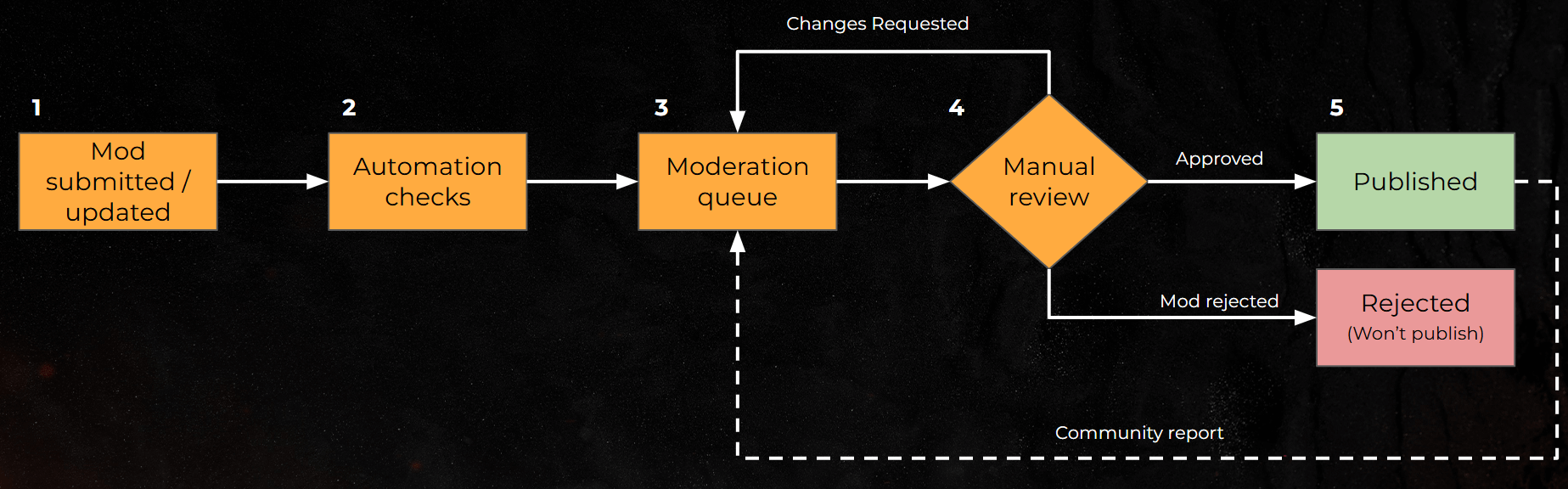
Automated moderation
All UGC submissions to CurseForge undergo automated moderation. This includes a file check focusing on file integrity, security, and compatibility. Additionally, we perform a first-pass check on the project’s content to validate a minimal content quality and filter for forbidden and reserved words and phrases.
The file check involves multiple tests, including:
-
Virus/Malware scan using antivirus software (currently using: ESET and ClamAV).
-
Verifying the absence of executable/runnable files (e.g., .exe/.sh/.bat).
-
Checking that the file is not a duplicate of a previously uploaded source file.
-
Performing static code analysis using AI (for C++, Java, .NET files).
Once the file checks are approved, our automated engine assesses the project’s content with tests such as:
-
Ensuring that the project includes descriptive content relevant to the game.
-
Checking for reserved keywords (set by our engine and your guidelines).
-
Filtering forbidden keywords (to fit your game’s and the various platforms’ requirements).
Only after a file passes all these tests does it continue to the moderation queue for manual review.
Manual review
The manual review phase can be handled by your team or our professional, dedicated moderation team (see more details in the “Moderation as a Service” section).
Manual moderation focuses mainly on the project page of the mod, with attention to the mod’s description, images, summary, and tags. This phase reviews every new, reported, or changed mod. In addition, if required by the game studio, our moderators will play the mod on various platforms to ensure it does not unintentionally impact any core game actions (based on your desired test protocol).
The manual phase focuses on various aspects, including:
-
Mod description – Validating the description properly describes the mod’s capabilities.
-
Images – Ensuring the assets are relevant to the mod and do not include offensive or inappropriate visuals.
-
Content rating – Enforcing that the mod’s content meets your game’s age rating requirements (e.g., PG 13+).
-
Platform compatibility – For cross-platform mods, running each mod on the relevant platform to validate compatibility and functionality.
Community reports
CurseForge for Studios includes mod reporting functionality, either in-game or via the CurseForge website. This allows users to flag mods they find offensive, broken, or stolen. All reports are reviewed by our moderation team, and actions may include reaching out to the mod’s author, removing a mod from the game, etc.
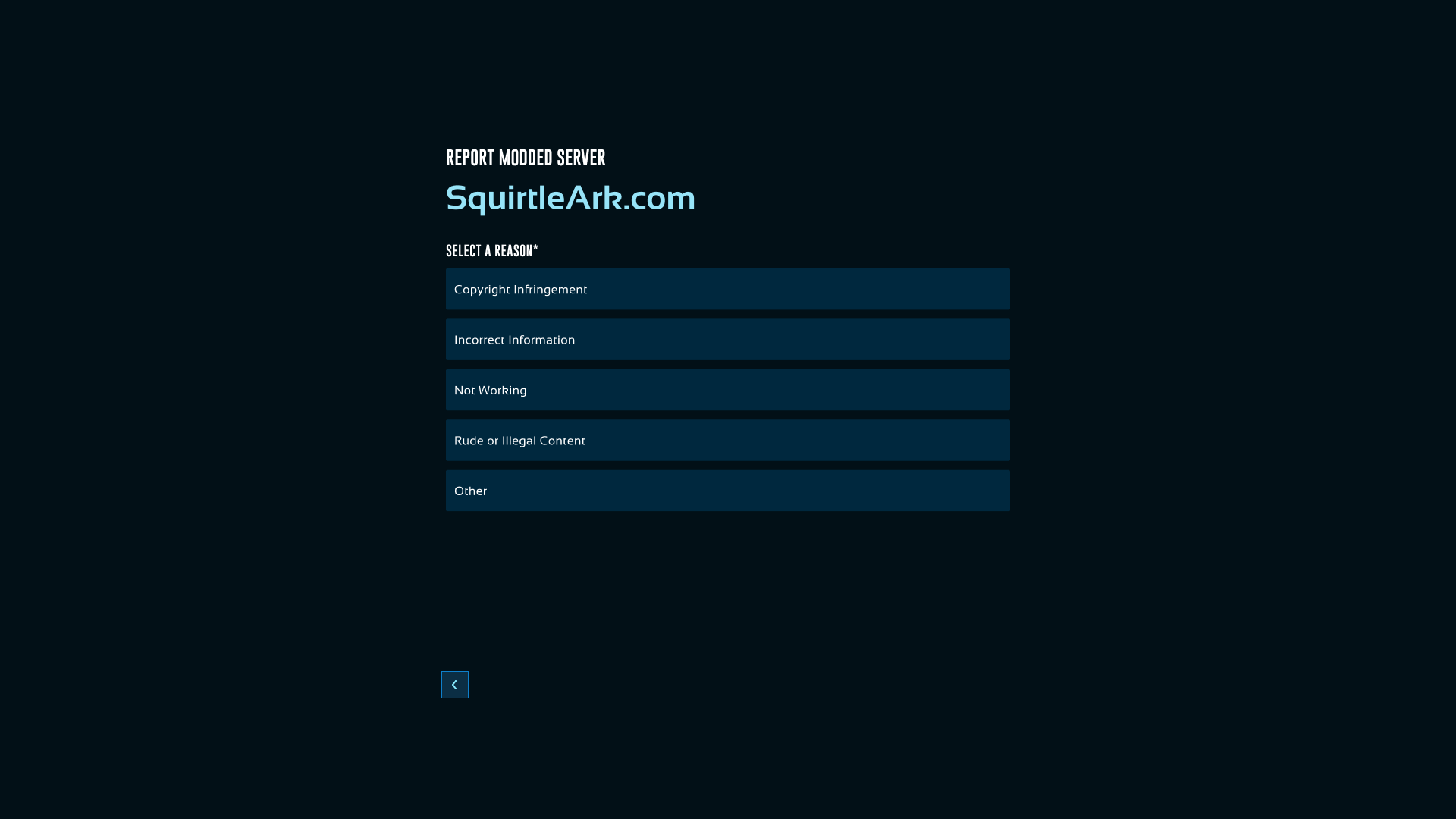
Cross Platform Moderation Support
Our moderation framework and infrastructure are customized to support cross-platform UGC experiences. We work closely with both PlayStation and Xbox to stay updated on the latest platform requirements for UGC. This is integrated into our automated checks and platform guidelines, guiding our moderation team.
Moderation options
Our platform supports various moderation methods:
-
Moderation as a service - Our experienced moderation team can manage all UGC uploaded to your game. This is the default moderation method when launching a new game.
-
Self moderated - Your team moderates all content using our moderation platform. Contact us at cfforstudios@overwolf.com for more details.
-
Unmoderated - UGC goes live with no moderation at all. This option cannot be applied for UGC implementations on Xbox and PlayStation.
You can select between different moderation options and apply your selection via our game developer’s console.