Xbox & PlayStation compliance
The CurseForge for Studios SDK includes built-in features to meet Xbox and PlayStations compliance requirements.
User consent and authentication
Consoles require collecting user consent before the first time a player is granted access to UGC within your game. In addition, CurseForge for Studios requires authenticating your players in order to work properly.This can be done using our silent authentication flow, which links a newly created CurseForge user ID with the gamer’s platform user ID or your dedicated user account system. We’ve included a built-in user consent screen to facilitate this process.
Example flow:
-
User launches your game.
-
User clicks on a “Browse mods” button to enter the UGC area within your game for the first time
-
The user is prompted with the consent dialog to notify him/her that UGC is about to be displayed, and that a CurseForge account will be created.
-
If accepted, a silent authentication should be triggered, linking a newly created CureForge user ID to the provided authentication method, and the user could be granted access to the UGC section.
-
If rejected, the dialog is closed, and the user stays on the current screen with no additional action triggered.
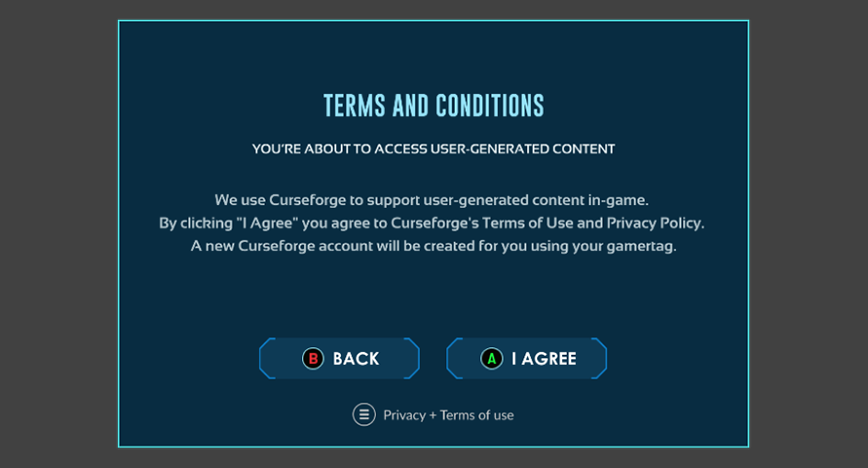
Content reporting
An essential part of maintaining a safe UGC environment is allowing players to report when exposed to inappropriate content. We offer a built-in in-game reporting feature that can be accessed directly from the console or using their mobile device.
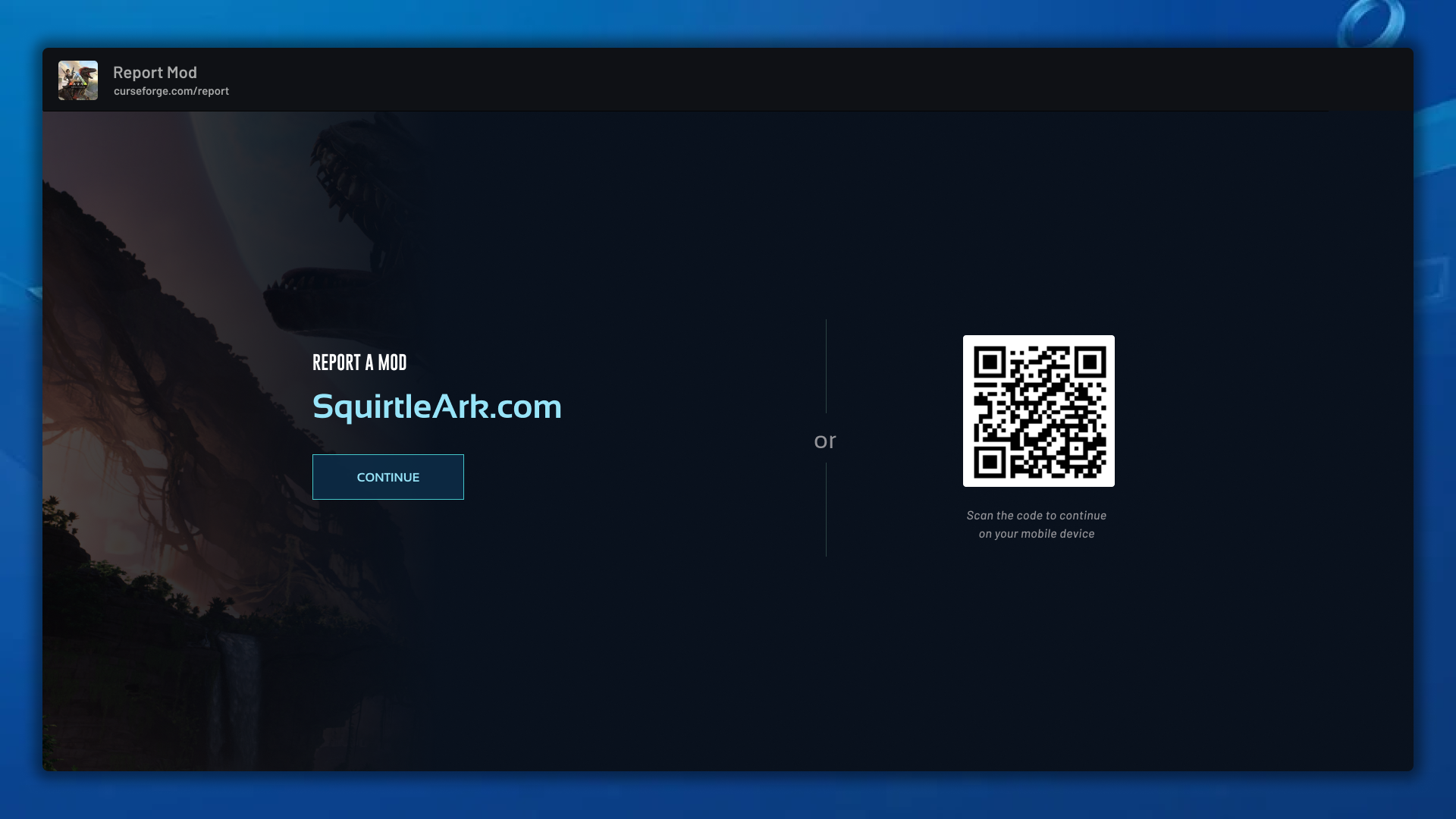
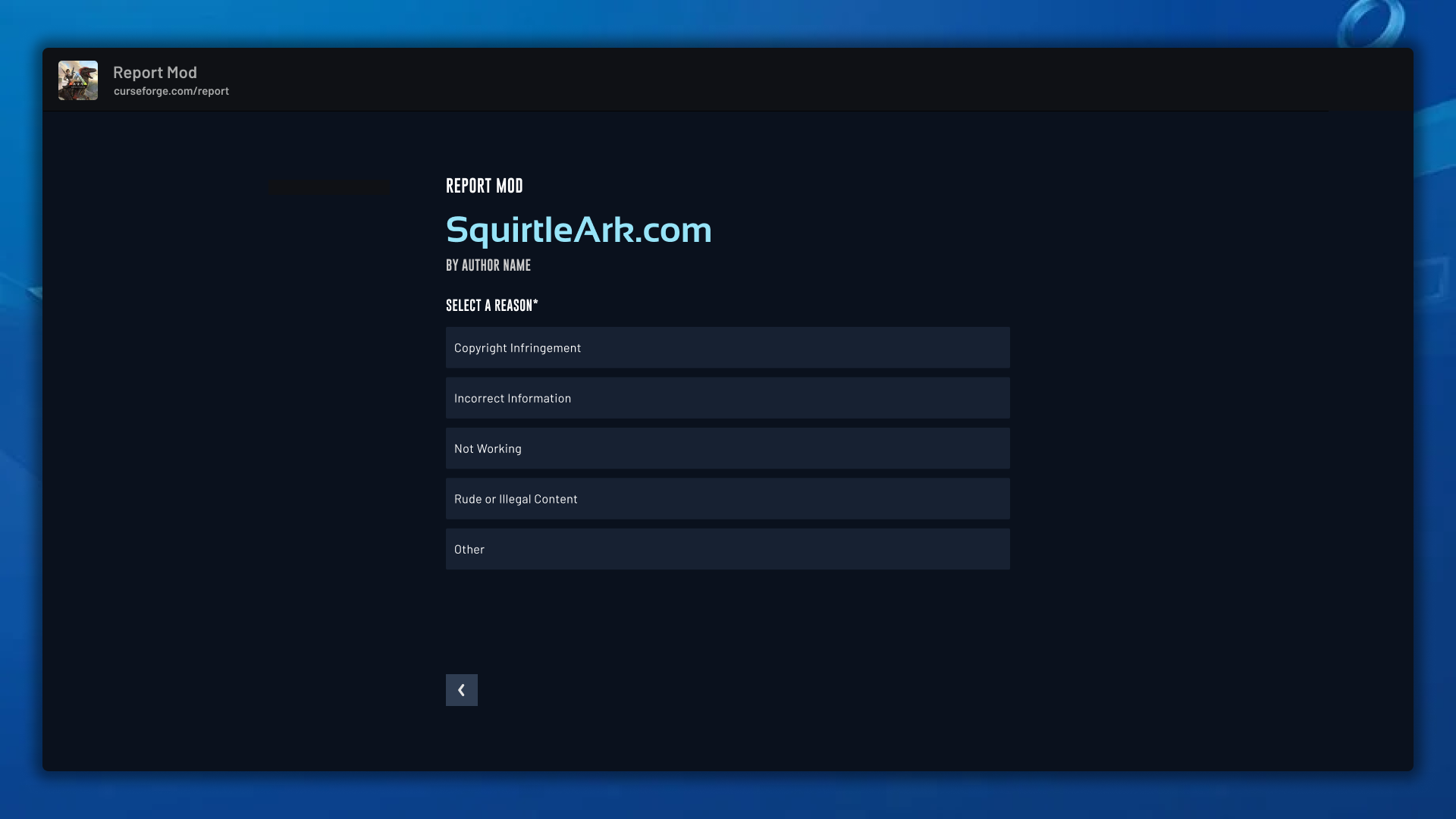
Content moderation
Consoles require manual review of every newly created or updated mod before it is published. CuseForge built-in moderation panel will assist you in meeting this requirement.