Add testers to your game
The Testers page allows you to define a list of users who can test your game while it remains hidden from public view.
Game testers must log in to the CurseForge website using the specified email. Once logged in, they can:
-
View your game and assets on the CurseForge website
-
Add content to your game before it is published
-
Use your game’s API key to upload and download mods
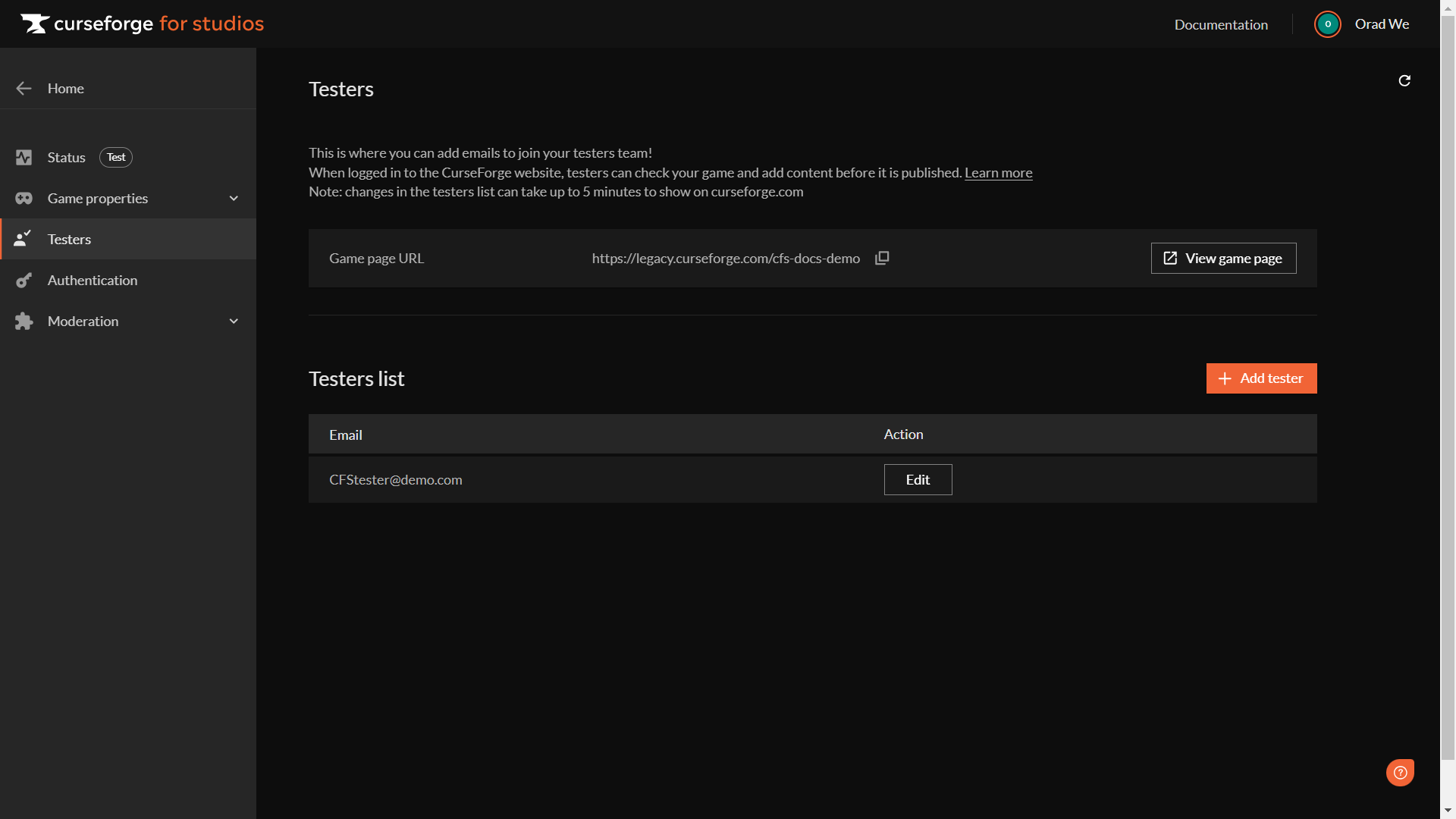
Set up user authentication methods
Users will need to authenticate if you want them to be able to:
-
Report, rate, or comment on a mod
-
Upload mods directly from within the game
-
Allow mod authors to test their mods on Xbox and PlayStation consoles before publishing them
CurseForge for Studios supports authentication using Steam, Xbox, and PlayStation accounts or via email.
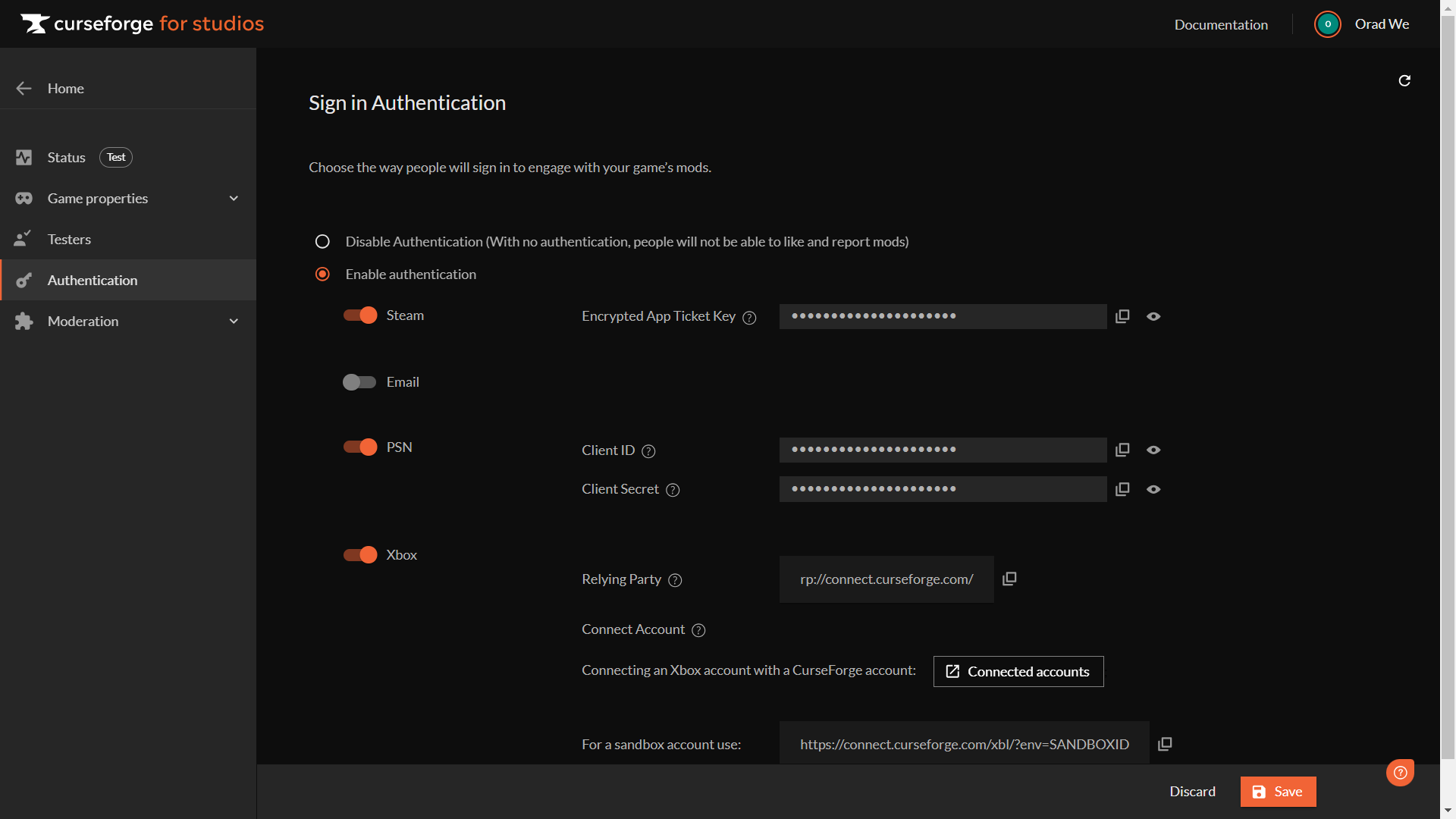
Choose a moderation method
You can decide which moderation path your UGC will follow for each class created. This can be configured in the “Categories and projects” section.
We support the following moderation options:
-
Moderation as a service - Let our skilled team of moderators moderate all UGC uploaded to your game. This is the default moderation method when launching a new game.
-
Self moderated - All content is moderated by your team, using our moderation platform. If you wish to follow this path, contact us at cfforstudios@overwolf.com
-
Unmoderated - UGC goes live with no moderation at all. This is option cannot be applied for UGC implementations on Xbox and PlayStation.
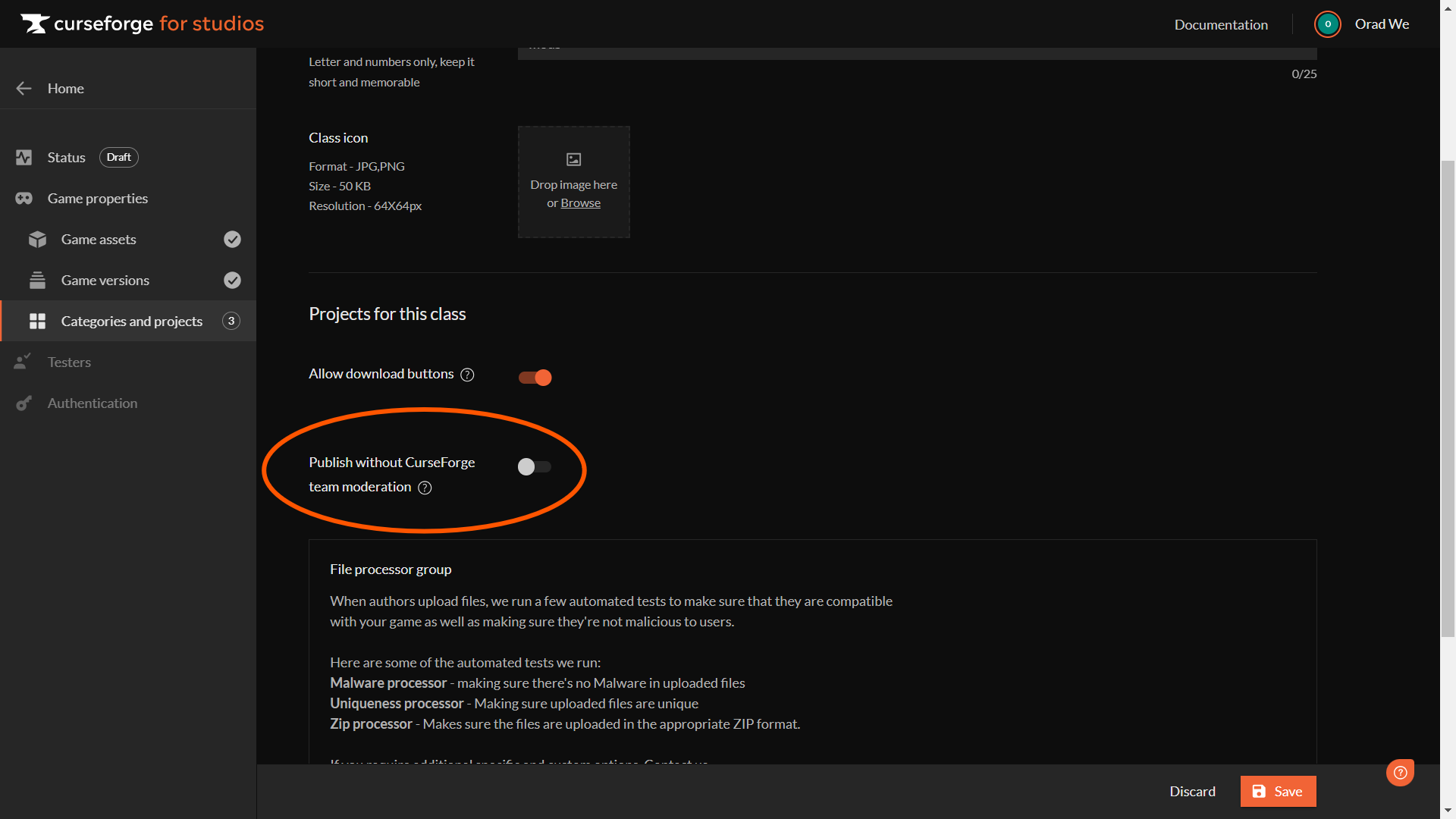
Submit your game for approval
When you finish setting up and testing your game, visit the “Status” tab and submit your game for approval. Our moderation team will review it and once it is approved, you can publish your game whenever you are ready.
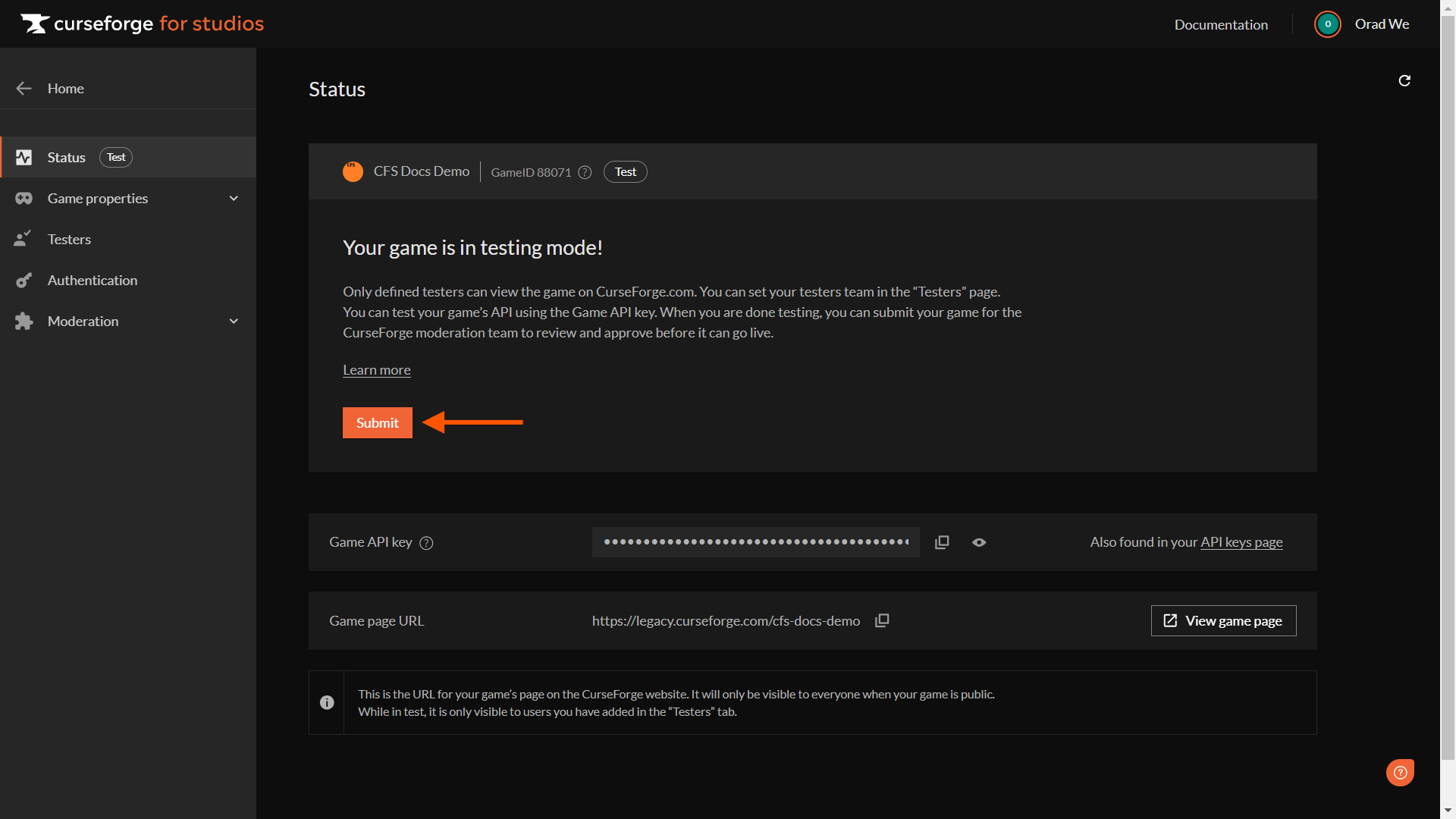
Publish your game
When ready, publish your game so it is publicly available on the CurseForge website and via the API.
If you encounter any issue or need help, contact us at cfforstudios@overwolf.com