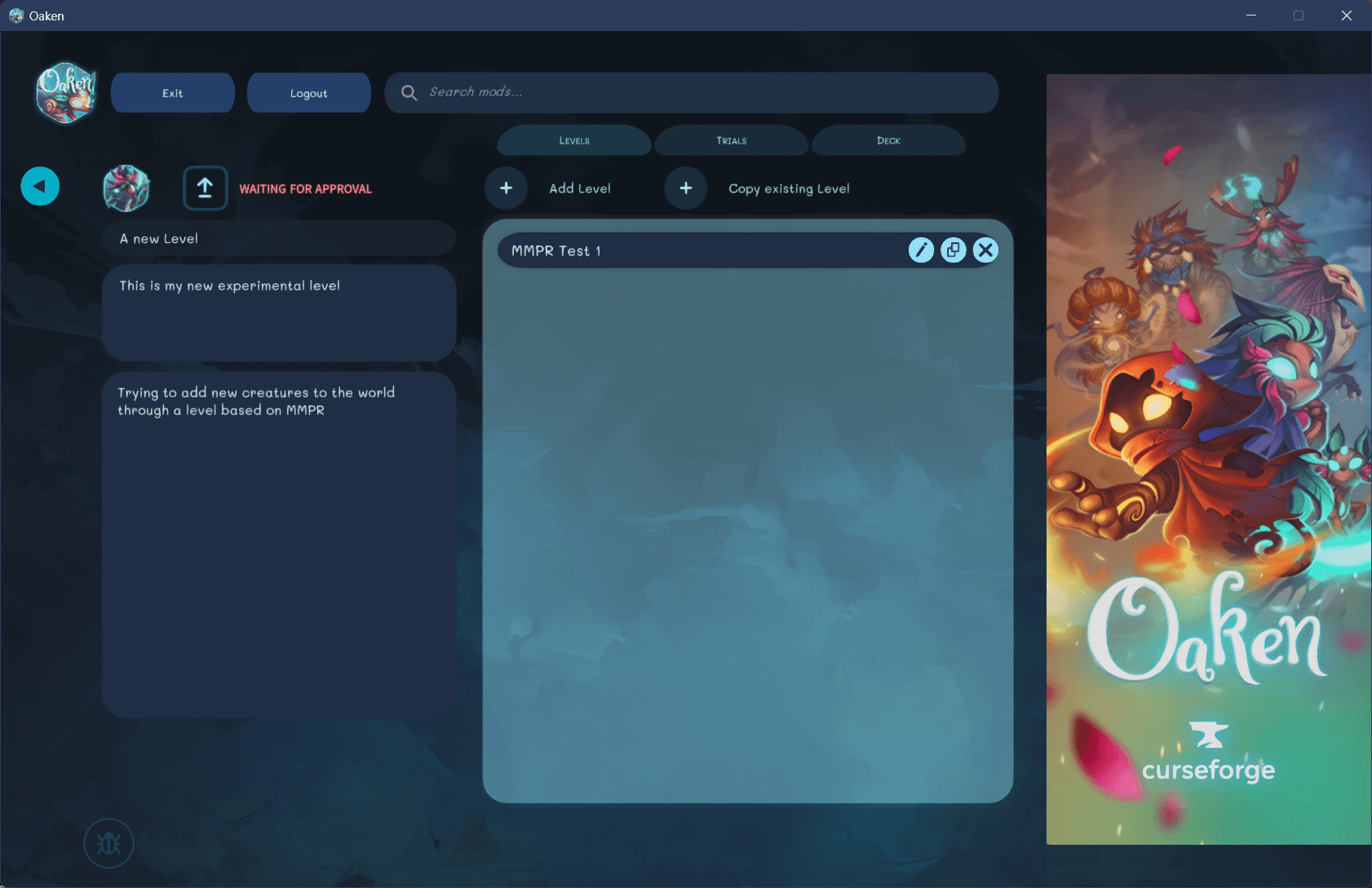Mod Browser
The In-Game Mod Browser provides players with a user interface to discover, install, and manage mods directly within your game. It also supports uploading of new creations from the game to the CurseForge mod repository.
Key Features
-
Mod browsing - Browse all available mods by category while using various sorting options (time, popularity, release time and more)
-
Mod searching - Search for mods by name, keywords and mod authors
-
Mod page - A detailed mod page view displaying the mod’s description, related media (screenshots and videos), ratings, and user comments
-
Installation and management - Players can easily install, update and delete mods directly from the in-game interface
-
Uploading of content - Players can easily upload their new creations to CurseForge directly from within the game.
-
Cross-platform compatibility - Supports mod browsing and management across all major platforms, ensuring a consistent experience for all users
-
White-labeling - The mod browser UI is fully white-labeled, allowing you to modify colors, fonts, and layouts to match your game’s branding
Setting Up the In-Game Mod Browser
-
Please download the latest Release binaries and review their respective README.md for more information
-
You may also review our Unity UI docs directly on Github
Sample screens
Mod Browser (Oaken)
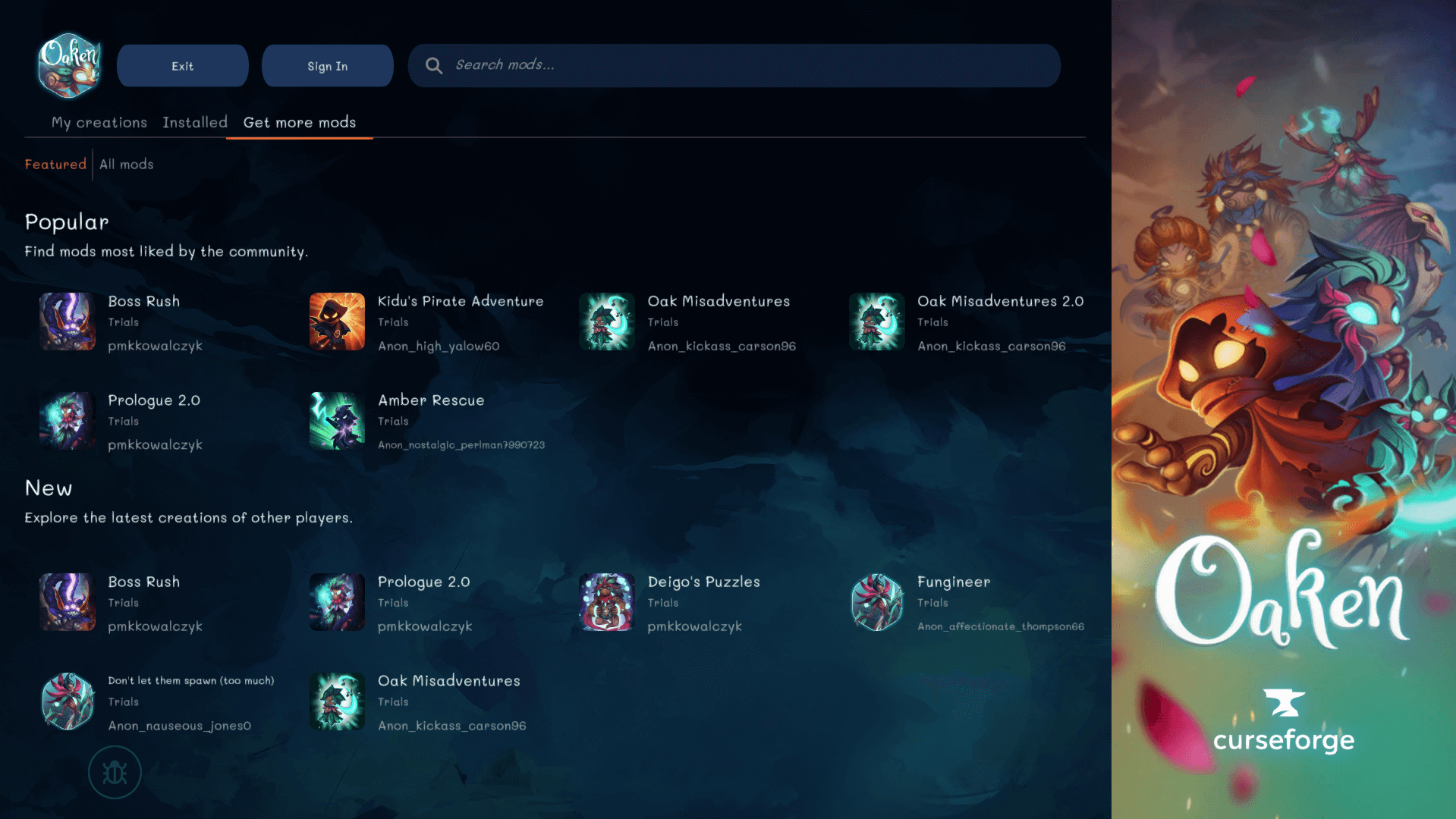
Mod Browser (Dwerve)
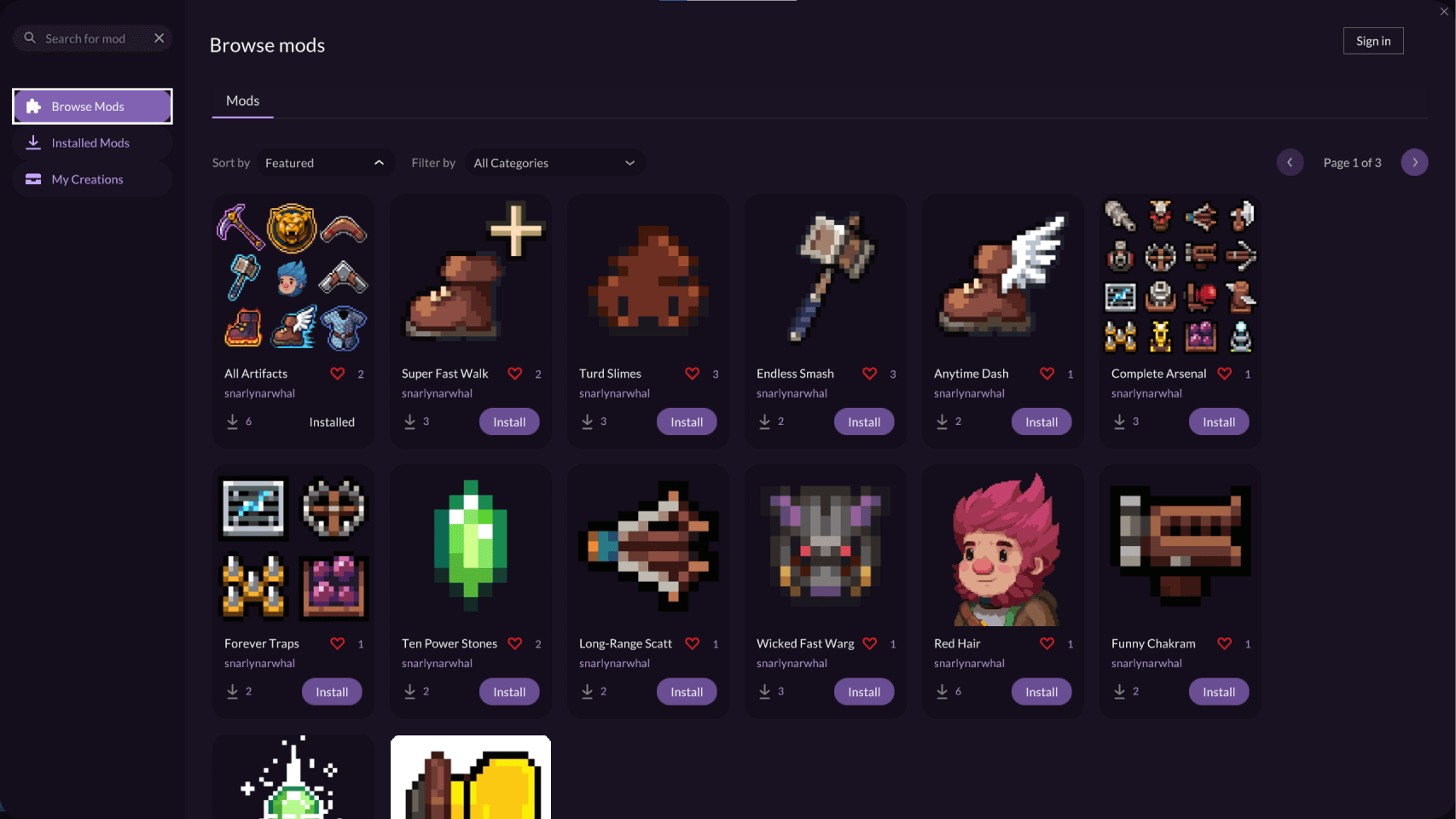
Mod Page (Oaken)
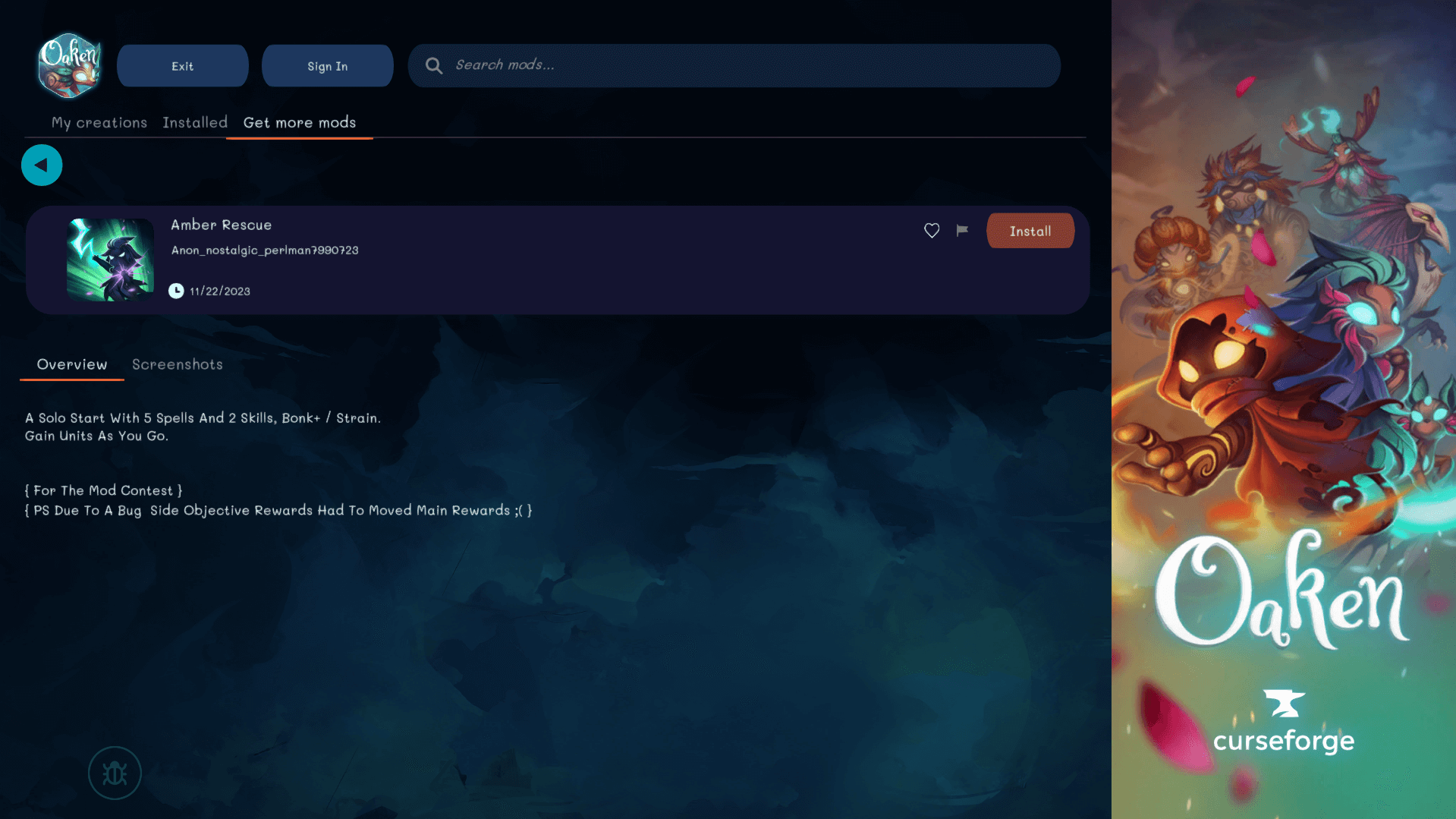
Uploading a mod from within the game 1/2 (Oaken)

Uploading a mod from within the game 2/2 (Oaken)